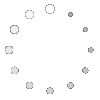Wireless doorbells are a convenient and practical way to get the most out of your door, but there are a few things to keep in mind to ensure they work properly and provide the best possible experience, summarized just for you by DFM. Here are some suggestions and considerations when using a wireless doorbell:
1. Installation location selection:
- Choose a location with a strong signal to install the wireless doorbell receiver to ensure that it can receive the signal stably.
- Avoid placing the receiver in a place where it may be subject to signal interference, such as near electrical appliances with high electromagnetic interference.
DFM's wireless kinetic products, using RF433 communication protocol, have stable and safe signals, but there is a certain distance limitation, which is affected by indoor walls and other factors and can be controlled wirelessly within a range of 80 meters, so it is important to choose the right location when installing, to avoid disconnection.

2. Suitable channel setting:
- If your wireless doorbell has a channel selection function, make sure to choose a channel that is not occupied by other devices to avoid interference. Generally, the controller and wireless products must be the same brand and use the same protocol to be able to pair use, ask customer service or the store first when you buy, to understand whether it can be used in conjunction. For example, DFM's wireless kinetic switch can only be paired with DFM's controller.
3. Inspection and maintenance:
- Regularly check the wireless doorbell buttons to make sure they are working properly.
- When the doorbell is not in use, you can choose to disconnect the controller from the power supply and connect it to the power supply when it is next used to prevent damage to the device during standby.
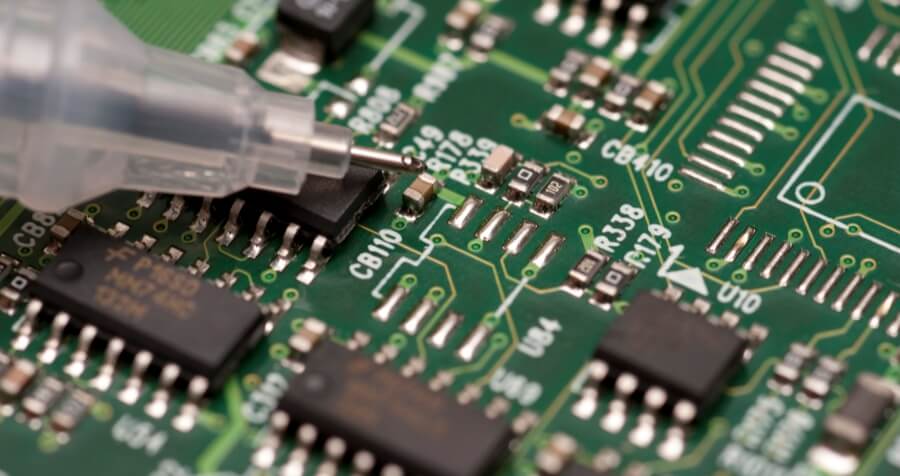
4. Waterproof design:
- If the doorbell is installed outdoors, make sure it has a waterproof design to protect the device from rain or moisture. Even if the switch with the waterproof feature is not able to work in water or humid environments for a long time, it will affect its electrical life, and the internal originals may affect the use of the device because of the aging of the harsh environment for a long time.

5. Safety considerations:
- Use a wireless doorbell system with security features such as encrypted communication to prevent others from eavesdropping on your doorbell signal.
- Change your password (if applicable) periodically to increase the security of your system.
6. Use of the remote control:
- If your wireless doorbell system is equipped with a remote control, make sure you keep it in a safe place to prevent others from misusing or losing it.
Because the Wireless Kinetic product can be considered a battery-free remote control that can be attached and placed at will, it is important to keep its controller in a safe place to ensure that the doorbell can be used properly.

7. Maintenance and cleaning:
- Clean the doorbell buttons and receiver regularly to ensure their sensitivity and performance. Use a clean cloth or soft brush for cleaning.
8. Attention to electromagnetic interference:
- Avoid placing the wireless doorbell too close to other wireless devices to minimize the possibility of electromagnetic interference.

9. Update the firmware:
- If your wireless doorbell system has firmware updates, regularly check and install the latest firmware to ensure that the system stays up-to-date with the latest security and performance.
By following these precautions, you can ensure the stable operation of your wireless doorbell system, increase its lifespan, and provide safer and more convenient doorbell service for your home.

 CN
CN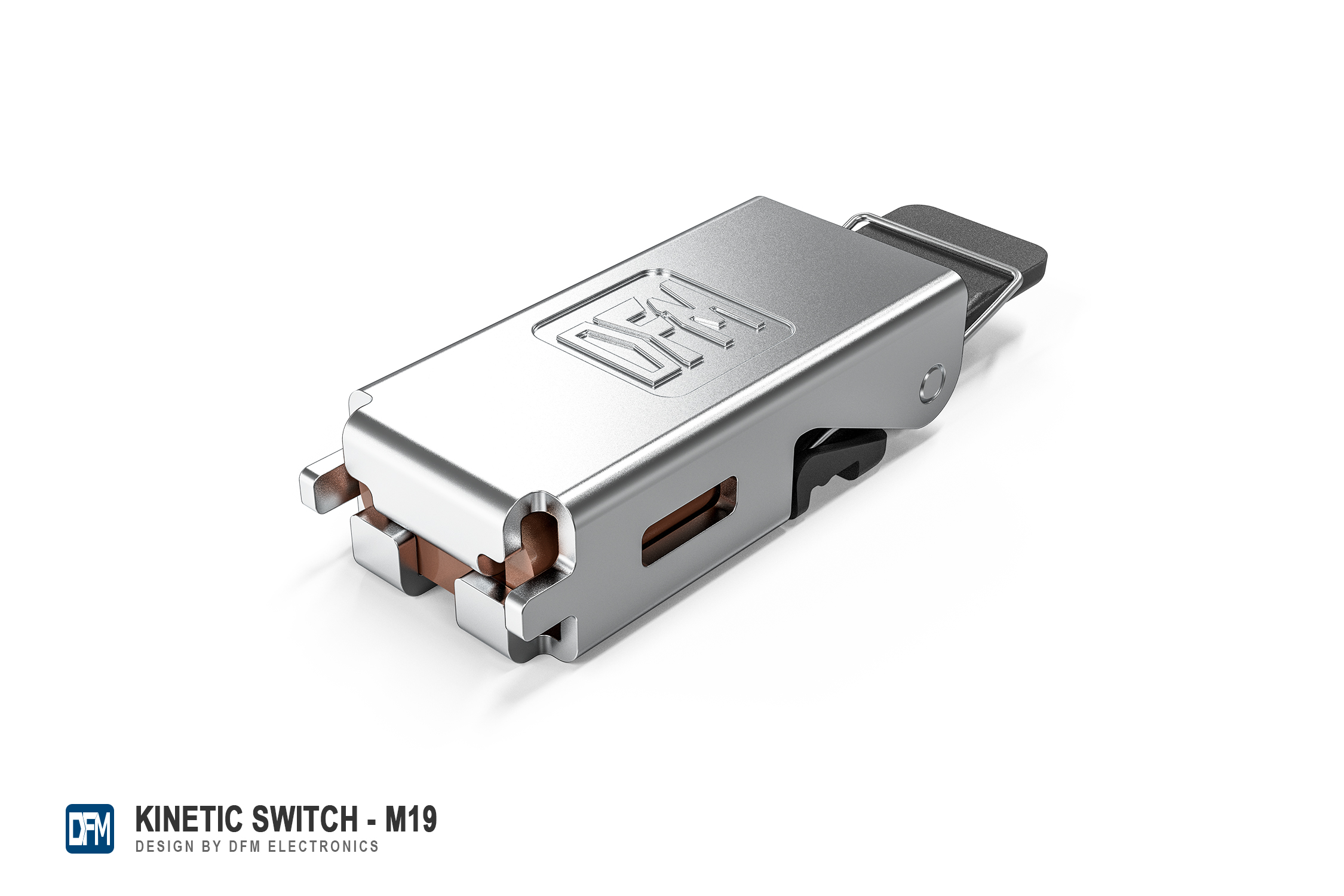










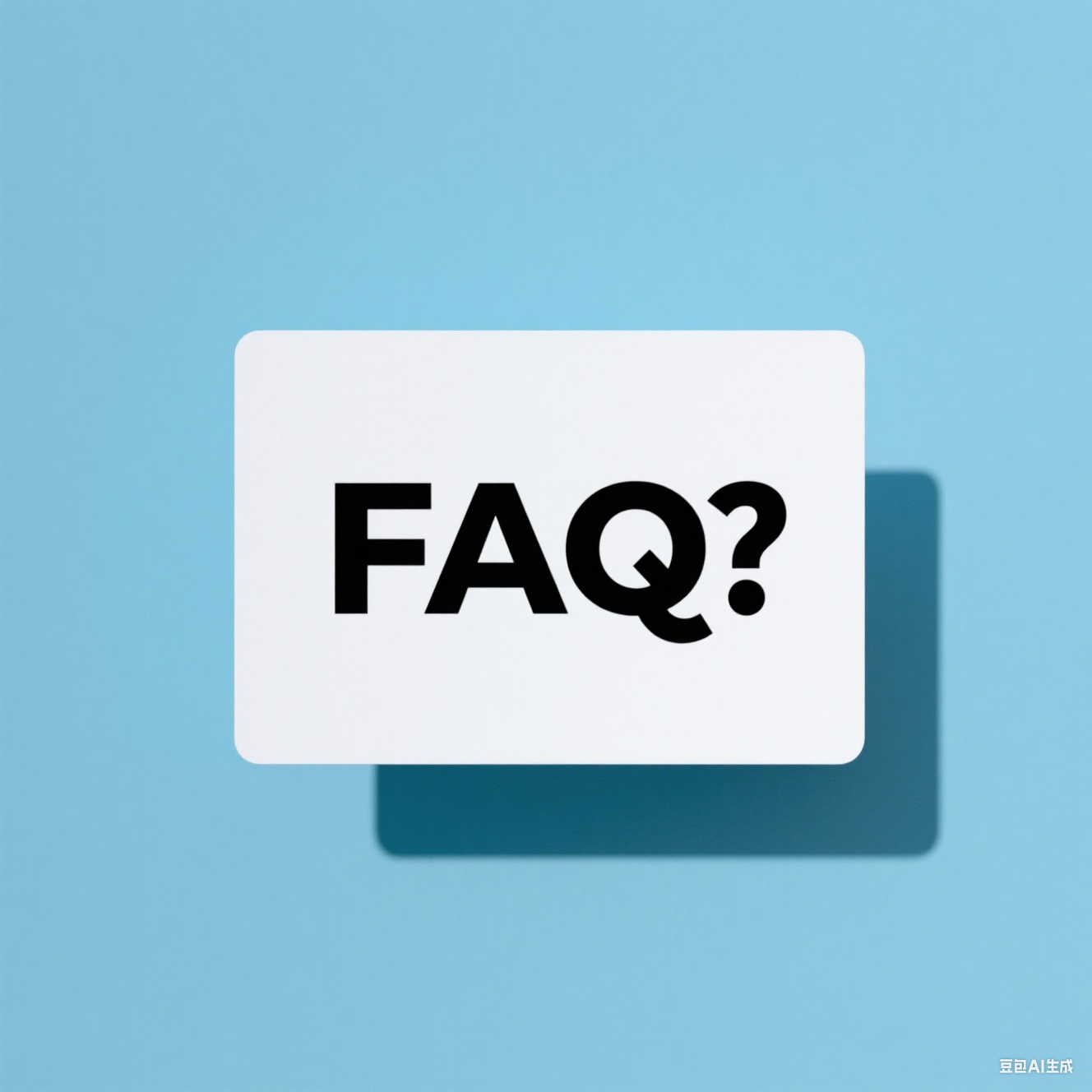

 Home
Home DFM
DFM  Jan 29,2024
Jan 29,2024 
 Wireless Kinetic Switches: Innovative Solutions to Increase Energy Efficiency and Reduce Resource Waste
Wireless Kinetic Switches: Innovative Solutions to Increase Energy Efficiency and Reduce Resource Waste 
 Jan 27,2024
Jan 27,2024