+
Can I connect to my router if both 2,4Ghz and 5Ghz bands are activated?
In order to connect the DFM devices to your router you have to disable the 5Ghz band and leave only the 2.4Ghz band active.
+
Can others within my home network control my WiFi devices?
Yes they can. You have to share the devices with other users by using the Device Sharing function from the APP.
+
Can I control multiple WiFi devices?
Yes, there is no quantity limit to add device.
Note: The number of devices that can be connected to your home network depends on your router/modem. Refer to manufacturer instructions for more information.
+
I can’t connect to my WiFi device from outside of my home WiFi network.
You will need to enable port forwarding to access the WiFi device from outside of your home. As every router is different, please refer to your router/modem instruction manual for detailed information or contact the manufacturer regarding port forwarding. You should still be able to use the Wi-Fi device within your home Wi-Fi network without port forwarding.
+
What if I change or update my router?
You will need to reconfigure your WiFi device to work with your new router.
+
From what distance can I control my WiFi device?
You can control your WiFi device from any location in the world as long as your iOS/Android device can access the internet through WiFi or 3G/4G network.
+
Is there a download link for the WiFi APP instructions?
Yes, on the instruction manual.
+
What APP do I have to use for the WiFi controllers and smart plugs?
Tuya Smart APP.
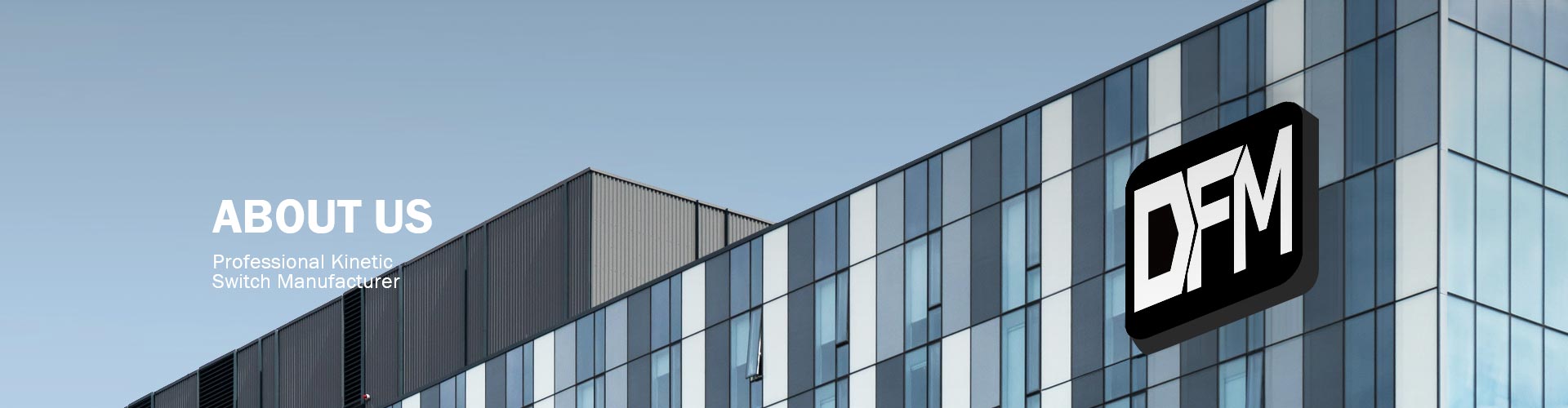



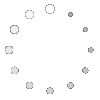

 CN
CN Home
Home
